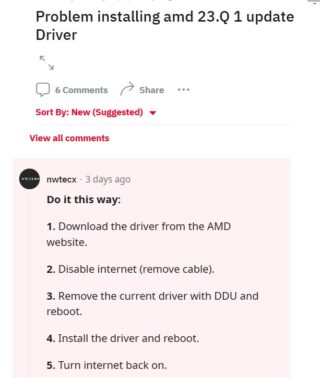There have been reports of AMD Driver ‘timeout or not detected’ error that users are encountering following the installation of the latest graphics driver.
AMD has recently released the Adrenalin Edition v23.3.1 update, which includes fixes for some known issues.
Social media reports of AMD Driver ‘timeout or not detected’ error
Some users are reportedly experiencing issues with driver timeout or detection, while others are facing recurrent crashing problems.
These problems seem to occur only if the user has performed a clean installation of the most recent driver.
Some users are facing further issues with AMD graphics cards after the driver update, including the inability to play games on their Windows machines, as their PCs do not seem to recognize the newly installed drivers.
“I tried to play battlefield 2042 and it told me I had a driver error. And I tried to install the 23 q 1 update which was released just today and it tells me that “AMD\AMD_Software_Installer_23.Q1\Setup.exe” was missing any idea how to fix this,” one person shared on Reddit.
Additionally, other AMD driver users (with sources 1-5) are reporting poor graphics performance after the latest update. For example, a gamer has reported a decrease in FPS while playing COD: Warzone 2.0, while another user is experiencing issues while playing League of Legends.
“I also have fps issues with my 7900 xtx in mw2 and bf2042. It’s probably just something to do with the new drivers,” another report said.
One affected user has reported difficulty downloading and installing drivers for their Radeon RX 6600 XT and has also been unable to uninstall and reinstall graphics drivers on their Windows machine. Another user has reported that after installing the latest driver, their screen went black and has not displayed anything since.
Potential workaround
Despite attempting to uninstall and reinstall drivers using the DDU tool, those affected have been unable to resolve the issue. However, we have discovered a potential workaround that may help alleviate the problem.
It is recommended to remove old drivers using the DDU tool, restart your Windows machine, disable the internet, and then install the latest graphics driver.
That said, there has been no official acknowledgment of the issue from the company.